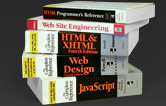<!DOCTYPE html PUBLIC "-//W3C//DTD XHTML 1.0 Transitional//EN" "http://www.w3.org/TR/xhtml1/DTD/xhtml1-transitional.dtd">
<html xmlns="http://www.w3.org/1999/xhtml">
<head>
<meta http-equiv="Content-Type" content="text/html; charset=iso-8859-1" />
<title>Chapter 3 : XMLHttpRequest - multipart</title>
<link rel="stylesheet" href="https://ajaxref.com/ch3/global.css" type="text/css" media="screen" />
<script type="text/javascript">
function createXHR()
{
try { return new XMLHttpRequest(); } catch(e) {}
try { return new ActiveXObject("Msxml2.XMLHTTP.6.0"); } catch (e) {}
try { return new ActiveXObject("Msxml2.XMLHTTP.3.0"); } catch (e) {}
try { return new ActiveXObject("Msxml2.XMLHTTP"); } catch (e) {}
try { return new ActiveXObject("Microsoft.XMLHTTP"); } catch (e) {}
return null;
}
function sendRequest()
{
document.getElementById("responseOutput").innerHTML = "";
var url = "https://ajaxref.com/ch3/multipart.php";
var xhr = createXHR();
if (xhr)
{
if (typeof xhr.multipart == 'undefined'){
alert("Sorry, this example only works in browsers that support multipart.");
return;
}
xhr.multipart = true;
xhr.open("GET", url, true);
xhr.onload = handleLoad;
xhr.send(null);
}
}
function handleLoad(event)
{
document.getElementById("responseOutput").style.display = "";
document.getElementById("responseOutput").innerHTML += "<h3>xhr.responseText</h3>" + event.target.responseText;
}
window.onload = function ()
{
document.requestForm.requestButton.onclick = function () { sendRequest(); };
};
</head>
<body>
<form action="#" name="requestForm">
<input type="button" name="requestButton" value="Send Request" />
</form>
<br />
<div id="responseOutput" class="results" style="display:none;"> </div>
</body>
</html>